Last Updated: Apr 1, 2022

Physicians must renew their medical licenses every even-numbered year. Doctors of osteopathic medicine (DOs) must renew their licenses by October 31 and doctors of allopathic medicine (MDs) must renew their licenses by December 31.
All physicians must renew their licenses on Pennsylvania Licensing System (PALS). Access PALS at www.pals.pa.gov.
This FAQ provides answers to the most common questions the Pennsylvania Medical Society receives on the renewal process.
1. Where is my renewal notice?
Renewal notices are sent electronically (email) to licensees. Notices contain instructions on how to access PALS and a registration code. Check all email folders in your inbox for your renewal notice.
If you cannot find your notice, you can recover your registration code, update your email address, and reset your password here. You can also contact the Bureau of Professional and Occupational Affairs (BPOA) at 717-787-8503 for assistance.
Note that the registration code is only needed should the licensee not remember their account login information. As long as the licensee remembers their login information, the renewal is accessible in their PALS dashboard.
Additional information to assist you with PALS registration and log-in issues is available here.
2. When do I need to upload supporting documentation?
To renew on PALS, licensees must answer a series of yes/no questions. Some questions have the option to upload supporting documents.
Supporting documentation is required to be uploaded to some questions depending upon your answers. PALS will notify you when you are required to upload a supporting document. Note if you answer yes to any legal question on PALS, supporting documents related to the matter must be uploaded.
Answer all questions honestly. Making a false statement to your State Board can subject you to professional discipline.
3. Who is required to fulfill the opioid CME requirements?
Physicians seeking re-licensure are required to complete at least two hours of continuing medical education (CME) in pain management, identification of addiction, or the practices of prescribing or dispensing of opioids.
For physicians seeking re-licensure, the two-hour CME requirement does not apply to a prescriber who:
1) is exempt from the DEA’s requirements for registration under its applicable laws and regulations, as well as any state law; and
2) does not use the registration of another person or entity as permitted by law to prescribe controlled substances in any manner.
The exemption applies unless a physician has a DEA registration number or prescribes under another individual’s or entity’s DEA registration number.
Note, if you have a restricted DEA number, you are still required to fulfill the opioid CME requirements. If you currently have a DEA number, but are planning not to renew your DEA registration, you must still fulfill the opioid CME requirements. If you have an active DEA registration, but do not prescribe controlled substances in your practice, you must still fulfill the opioid CME requirements.
Additional information on complying with Pennsylvania’s opioid CME requirements can be found here, and PAMED’s opioids CME courses are available here.
4. I do not maintain professional liability insurance; can I renew my active-unrestricted license?
The Medical Care Availability and Reduction of Error Act (Mcare) requires health care practitioners providing health care services within Pennsylvania to maintain medical professional liability insurance.
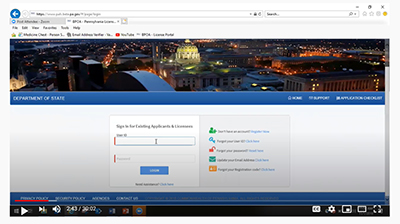 PAMED hosted this PALS tutorial with renewal tips and guidance from the Pa. Department of State. Watch Now
PAMED hosted this PALS tutorial with renewal tips and guidance from the Pa. Department of State. Watch Now If you want to maintain your active license, but do not practice medicine, you might qualify for exemption from Mcare’s insurance requirements. To verify that you qualify for exemption, you must complete a Mcare Declaration of Compliance Form with the Pennsylvania Insurance Department. Note: active-retired physicians are not required to have medical professional liability insurance.
The Compliance Form and instructions for completing it can be found here. You may also contact the Compliance Helpline by phone 717-783-3700 Ext. 280 for assistance with the Form.
If you do not maintain liability insurance, you will need to upload a document to PALS explaining why you do not. If you have requested exemption from Mcare or you have verified your exemption from Mcare, provide this information in your explanation. If you have an active-retired license, let the Board know that you do not maintain liability insurance because you are active-retired in your explanation.
5. Do I qualify for a CME exemption?
Every biennial licensure cycle, MDs and DOs must complete 100 total credit hours of CME. For additional information on CME requirements, see PAMED’s FAQs on State CME Licensure Requirements for MDs and DOs.
Licensees with an active-retired license or licensees who were initially licensed within the current biennial cycle are exempt from the 100-credit CME requirement. If you qualify for an exemption of the continuing education requirements, you should answer yes to the PALS CME compliance question. Answering no will delay the processing of your renewal.
However, note two important considerations:
1. Licensees with an active-retired license are exempt from the 100-hour CME requirement, except for completion of two-hours of Board approved continuing education in child abuse recognition/reporting and two hours of Board approved education in pain management, identification of addiction or the practices of prescribing or dispensing of opioids (unless exempted from the opioid CME requirement, see Question 3 for details).
2. Physicians who obtained their initial Pennsylvania license are also exempt from the 100-hour CME requirement for the biennial renewal period following their initial licensure. However, remember that initial applicants must submit no later than 12 months after obtaining an initial license or certification, documentation acceptable to the licensing board of the completion of at least two hours of education in pain management or identification of addiction and at least two hours of education in the practices of prescribing of opioids. To obtain initial licensure, applicants must also take three continuing education credits from a Department of Human Services (DHS) approved course on the topic of mandated child abuse recognition and reporting.
Access PAMED’s wealth of CME courses and resources here.
6. If I answer a question incorrectly, can I change my answer after submitting my renewal?
You can make changes to your renewal application at any time prior to making payment and hitting submit on PALS. You can also save your application and return to it at any point prior to submittal. However, after you submit your application and payment information, you cannot return to your application and change answers to any of your renewal questions.
Although you cannot change an answer to a question after submitting your application, you can upload a clarifying statement to your application indicating that a question was mistakenly answered incorrectly.
7. How do I pay my renewal fee?
Renewal fees must be paid online through PALS. Licensees can pay using a Visa, Mastercard, American Express, or Discover Card. If you do not have one of these cards, you can obtain a pre-paid credit card for payment. Checks are not accepted.
8. What if I do not renew my license in time?
If you do not renew your medical license before your licensure deadline, you must submit a reactivation application to your licensure board. A license not renewed before the licensure deadline is now an expired license.
Reactivation applications cannot be submitted online, reactivations must be submitted through the mail. The reactivation application for MDs can be found here. The reactivation application for DOs can be found here.
The reactivation application lists specific steps you must follow and documents you must submit to reactivate your license. Additional information on reactivation steps and requirements can be found here.
To avoid potentially having to reactivate your license, it is recommended that you fulfill your renewal requirements and timely renew your license in advance of your licensure deadline.
9. How do I submit my renewal on PALS?
After completing your PALS renewal application and answering all renewal questions, you will have the option to either save your application or continue. To continue the submittal process, you must select continue. After selecting continue, you will have the opportunity to review your renewal application. After reviewing your application and ensuring that you answered all questions correctly, you will need to add the application to your cart.
After completing the necessary prompts, you will reach a confirmation page that your renewal has been submitted. Once your renewal has been successfully submitted, you will see that your application is pending review on your PALS account. The status of your renewal can be monitored through your PALS account.
10. How can I check the status of my renewal application?
Once you have logged into your PALS account, the status of your application may be viewed from your PALS dashboard by scrolling down to the blue banner that reads "Activities." This section maintains a history of current and previous applications. In this section, you should see any previous online renewals as well as your most current completed renewal. To view the status of individual line items please click the blue and white plus sign to the left of the application reference number.
11. How can I upload a document to resolve a discrepancy?
To upload a document for a discrepancy, you will need to log into your PALS account and scroll down to the blue banner that reads “Activities.” Once at the Activities section, expand the application checklist by clicking the blue and white plus sign to the left of the application.
Locate the line item that is marked "discrepancy" (e.g. application, continued education, etc.). Click on the blue cloud icon to the right of the line item name and then scroll past "Checklist Information" and "Checklist Documents" to locate a button that reads "Multiple." Clicking the multiple button will allow the user to browse their computer for a document to upload. After selecting the applicable file, you will need to select upload and then submit. At this point the item line status should update to "Pending Review." After all lines marked discrepancy have been resolved the status of the application will update to "Submitted."
Where Can I Find Additional Information?

The PALS Support Page provides answers to a number of the most common PALS questions asked by licensees, click on the ‘Create a New Ticket’ option to access these answers.
Additional PALS support can be obtained by contacting BPOA at 717-787-8503. Listen closely to the prompts and choose the option that best summarizes your PALS issue(s).
PALS support for technical issues can also be acquired by emailing ra-stpalscallcenter@pa.gov for assistance.
PAMED thanks BPOA for their assistance and looks forward to continued cooperation. PAMED will continue to share updates regarding PALS with PAMED members.
PAMED members with questions can also contact PAMED’s KnowledgeCenter at (800) 228-7823 or KnowledgeCenter@pamedsoc.org.